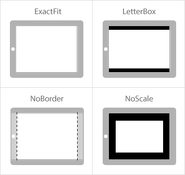This property force the window to scale to the monitor (desktop or mobile) in the appropriate way. You can choose one of the following option:
- empty - The stack is resized (not scaled) to fit the screen. This is the default behavior.
- exactFit - Scale the stack to fill the screen. This stretches the stack if the aspect ratio of the screen does not match that of the stack.
- letterbox - Scale the stack, preserving the aspect ratio, so all content is visible. Some blank space may remain if the screen and stack aspect ratios do not match.
- noBorder - Scale the stack to fill the screen, preserving the aspect ratio. If the stack and screen aspect ratios do not match, the left / right or top / bottom extremes of the stack are not visible.
- noScale - The stack is not scaled, but is centered on the screen instead.
- showAll - Scale the stack preserving aspect ratio so all content within the stack rect is visible. Portions of the stack outside the stack rect will be visible if the scaled stack does not fit the screen exactly.